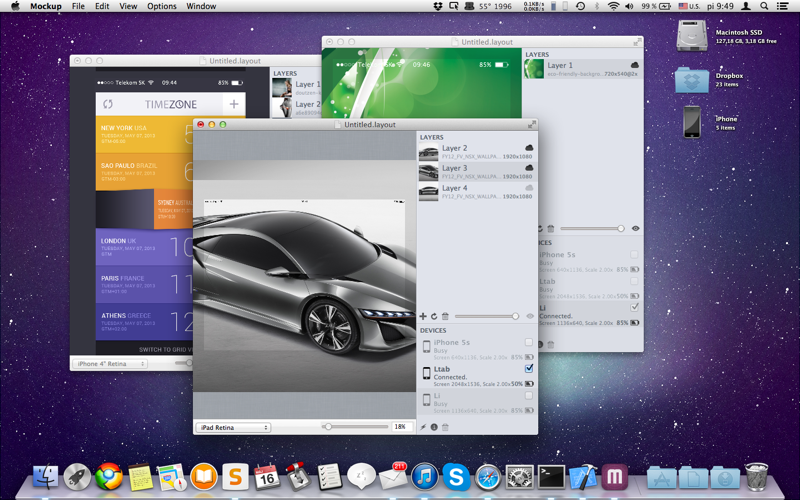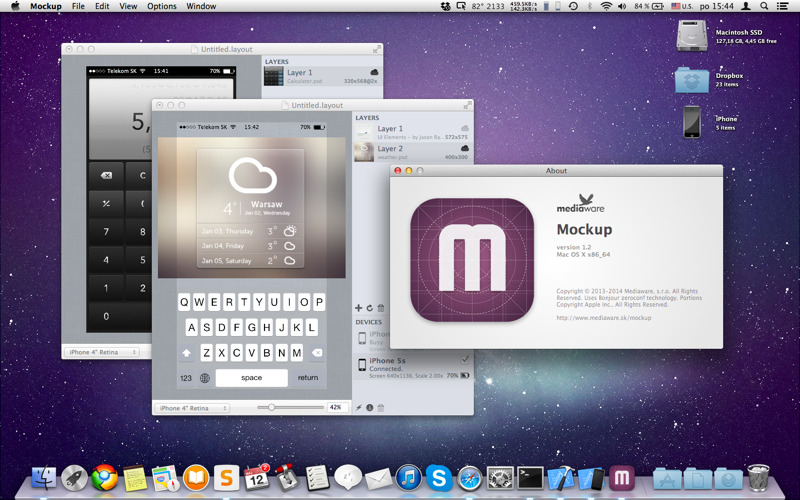Mockup is an app for Mac OS X and also an app for iOS (Download at http://mediaware.sk/mockup). Both these will allow you to preview your designs, layouts or any arbitrary images in layers from your Mac computer on any number of connected iOS devices at once. All data is transferred to your devices in lossless and pixel-perfect quality. You can then control your layout and layers position, rotation, opacity, retina mode and so on. You will be also able to control all connected devices and modify their Statusbar, Keyboard presence or their either Portrait or Landscape orientation.
Since seeing is more than thousands word, you can check demonstration video here:
http://vimeo.com/mediaware/designer
* Download the iOS app at http://mediaware.sk/mockup (compatible with iPod Touch, iPhone and iPad, iOS 4.3+)
* To preview your design simply dragndrop any designs, sketches or simply any image to the Layers section. All popular formats are supported, including PSD, JPEG, PNG, ICNS, TIFF, BMP and others.
* You dont need Photoshop, you can use designs in any compatible format from any image editor
* All files you drop to your layout are being monitored for changes, so for example if youre still working on your design in Photoshop and hit Save, your design will be automatically updated and uploaded to all connected devices.
* All images you drop to your layout are stacked in layers and you can freely control their position, rotation, opacity, retina mode etc. Every change you make is previewed on connected devices in real-time.
* Your layers are previewed on connected devices in pixel-perfect lossless quality.
* You can choose from iPhone or iPad templates suited for all available models.
* For all connected devices you can control the Statusbar, Keyboard presence and either Portrait or Landscape orientation.
* To connect to iOS devices you will need to have FREE application from the iOS AppStore installed. Application is called Mockup.
* All available iOS devices will appear in Mac Mockup automatically without any configuration. You can connect to any number of devices at once and mirror your design layout on all of them. To connect a device, simply tap on its name in the Devices section.
* All connected iOS devices will report back their screen resolution, battery status, iOS version and maximum texture size for their GPU